2015.10.30
AppleK Pro for 10
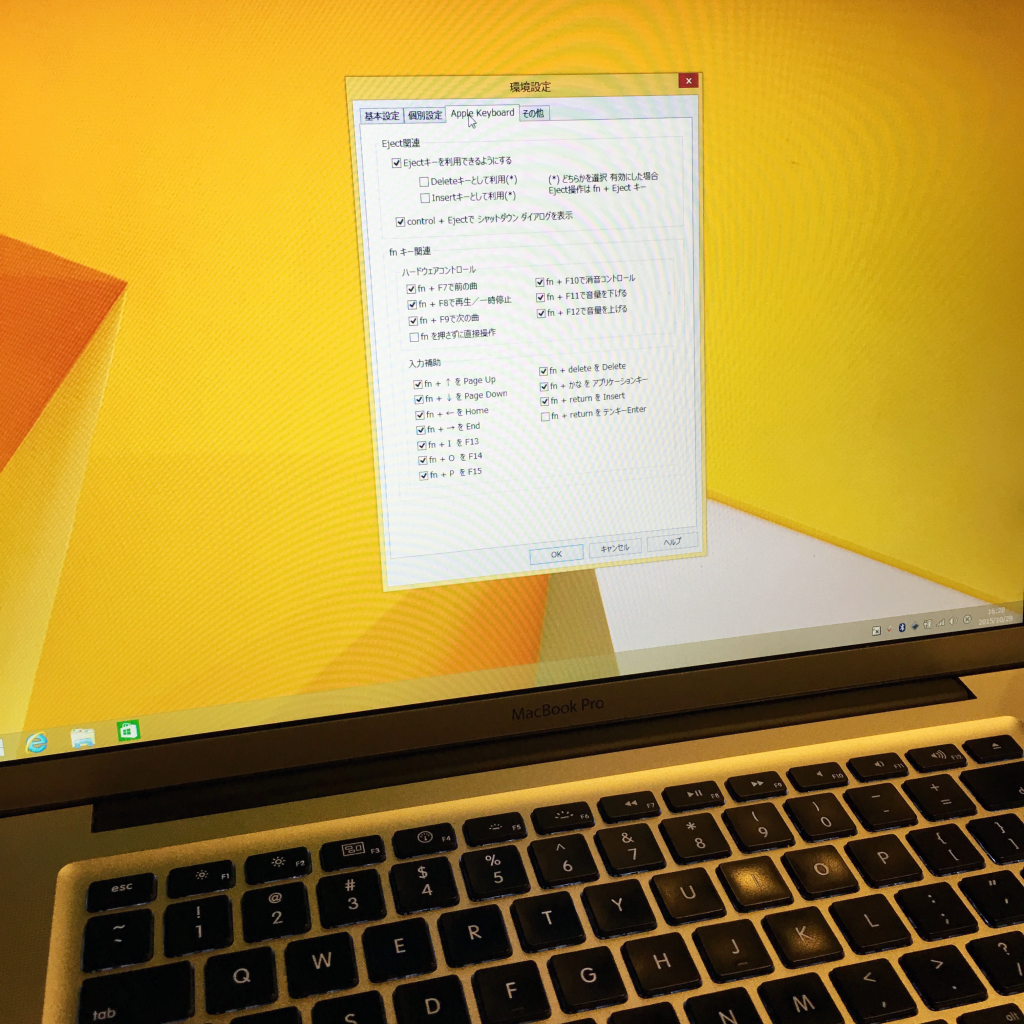
一昔前は、クリティブ系の仕事はMacで、それ以外の業務系はWindowsで、と使い分けしていたものです。出張なんかだと仕方なくVAIO一台で行ったり。
今はむしろMacの方がなんでも便利。とはいえ、どうしても銀行決済などの経理系ではまだWindowsを使わざるをえない。なんでだろう。この状況変えて欲しい。
で、弊社でも事務系のマシンとしてWindowsを一台使っているのですが、HDDがとにかく遅い。MacではSSDしか使わなくなって随分経つので、もう信じられないくらい遅く感じる。じゃあ、SSD積んだWindowsマシンに買い換えるかと調べても適当なものがない。シンプルな構成でSSDっていうのが良いのに。事務にSSDはもったいないということ?でも安いから時間のかかるものを使えっていうのも随分効率悪い話。
ということで、事務所のサブ機においていたMacBook Pro 500GB SSDを初期化し、Bootcamp領域拡大してWindows8をインストール。まあ、信じられないくらい快適です。基本起動はWindowsにしてますが、ちょっとした打ち合わせでMacとして使うこともできるし。
唯一の懸案事項がキーボード。コマンドキーがないとか諸々なにかと不自由。そんなわけでスズキスムースさんのアドバイスで「AppleK Pro for 10」を入れてみました。Windowsの操作をMac風に。入力言語の切り替えもコマンド+スペースで大丈夫。これはいいな。まず試用キーで使っていますが、もちろん購入します。
- Keywords:
- Applications